Registration
The JupyterHub is connected to the state-wide identity management system bwIDM. This means that you can log in to the JupyterHub via your university account. When you log in for the first time, you must agree to the terms of use. Otherwise you will not be able to use the JupyterHub. After logging in, you will be automatically redirected to the JupyterHub.
On the JupyterHub you will see your internal user name and e-mail address in the top right-hand corner. Please note that the internal user name does not correspond to your university abbreviation.
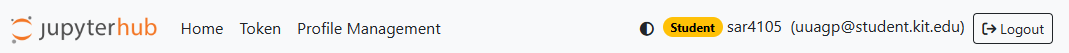
After your first login, you will be assigned a role. Based on the information stored in your university account, you will be assigned the role of
- Student (
 ) or
) or - Lecturer (
 ).
).
Unlike students, lecturers have the option of creating their own profiles.
If you are shown the wrong role or no role at all, please send us a short email to support∂bwjupyter.de. After we have manually assigned the role to you, you should see the correct role after logging in again.
